Qatch ondersteuningscentrum
Hier vindt u onze productdocumentatie en standaard werkprocedures.
Firm-Base Transaction Logs
The Firm-Base Transaction Logs is used to display Driver’s Transactions who entered the Queue, along with their date and spent time.
Find it in the sidebar, Queue -> Firm-Base Transaction Logs.

- On the top, there are some Filters to see the particular data you are looking for.
- – Start Date and End Date, to find details between them.
- – Drivers’ dropdown menu to find a particular driver’s details.
- – Company dropdown menu to see a particular firm’s data.
- – The Type has two options, Schedule, and On-Demand, to filter the data according to that.
- – In Plate No., place any plate number to see their driver’s transactions.
- – CSV or Excel to upload a document.
- After that, there are four fields to display the Total Counts of the logs, Transaction Earnings, Transaction VAT, and Total transaction amount of all the drivers.
- In the below table, you can see the details like the Name of the driver, Company Name, Plate No. of the driver’s car, Type of the log (Schedule or On-Demand), Entry in the Queue Region date & time, Exit from the Area date & time, Minutes Spent, Transaction Earnings, Transaction VAT, and Total amount.
- A partner can update any of the log details with the help of the Edit button.
- To add any log manually, you can press the Add Logs button on the top right corner.
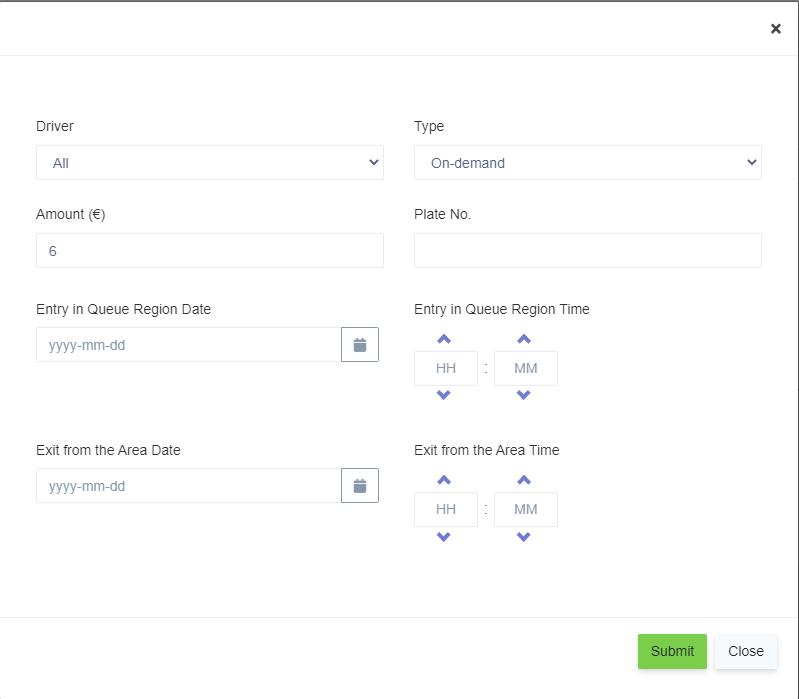
- Fill in the details like Driver, Type, Amount (starting price to enter the queue), Plate No., Entry in Queue Region Date and Time, and Exit from the Area Date and Time, then press the Submit button to add the details.
