Qatch Support Center
Here you will find our product Documentation and Standard Operating Procedures.
Upcoming
- In the booking section, you can see the Upcoming bookings, which are located beside the pending trips in bookings.
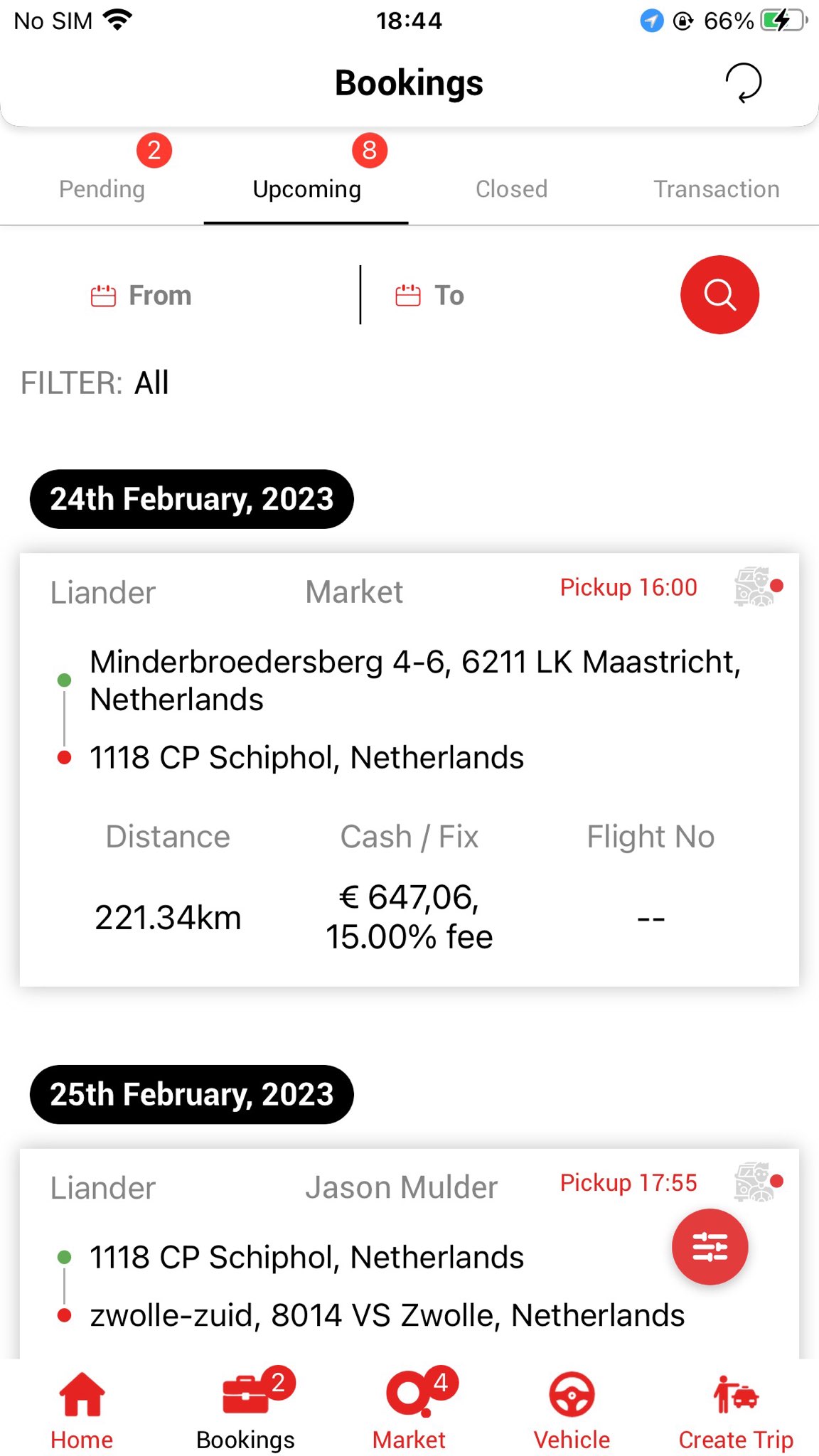
- You can check the upcoming bookings by in between two specific dates.
- Therefore you can use the Filter feature to check the bookings.
- You can examine the bookings by setting a filter for All, Team Assignment Logic, or Later Open Driver Not Assign.
- Click on Apply to apply your selected filter, and the screen will show the bookings based on your filter.
- When you click on a specific upcoming booking, it will let you show a Detailed view of that booking.

- You can click the WhatsApp, Call, or SMS button to contact the passenger.
- Click the Dispatch button to assign the trip to Nearest, Manually, Market, Later, or Team.
- On the top right corner of the screen, there is a Refresh button to refresh the trip mentioned in the upcoming tab.

