Qatch Support Center
Here you will find our product Documentation and Standard Operating Procedures.
Update Business Information
- A partner can update their Busines Information with the help of an App.
- A partner must complete all the required business details to access the App and business.
- The Business section is located beside the profile section in the sidebar.

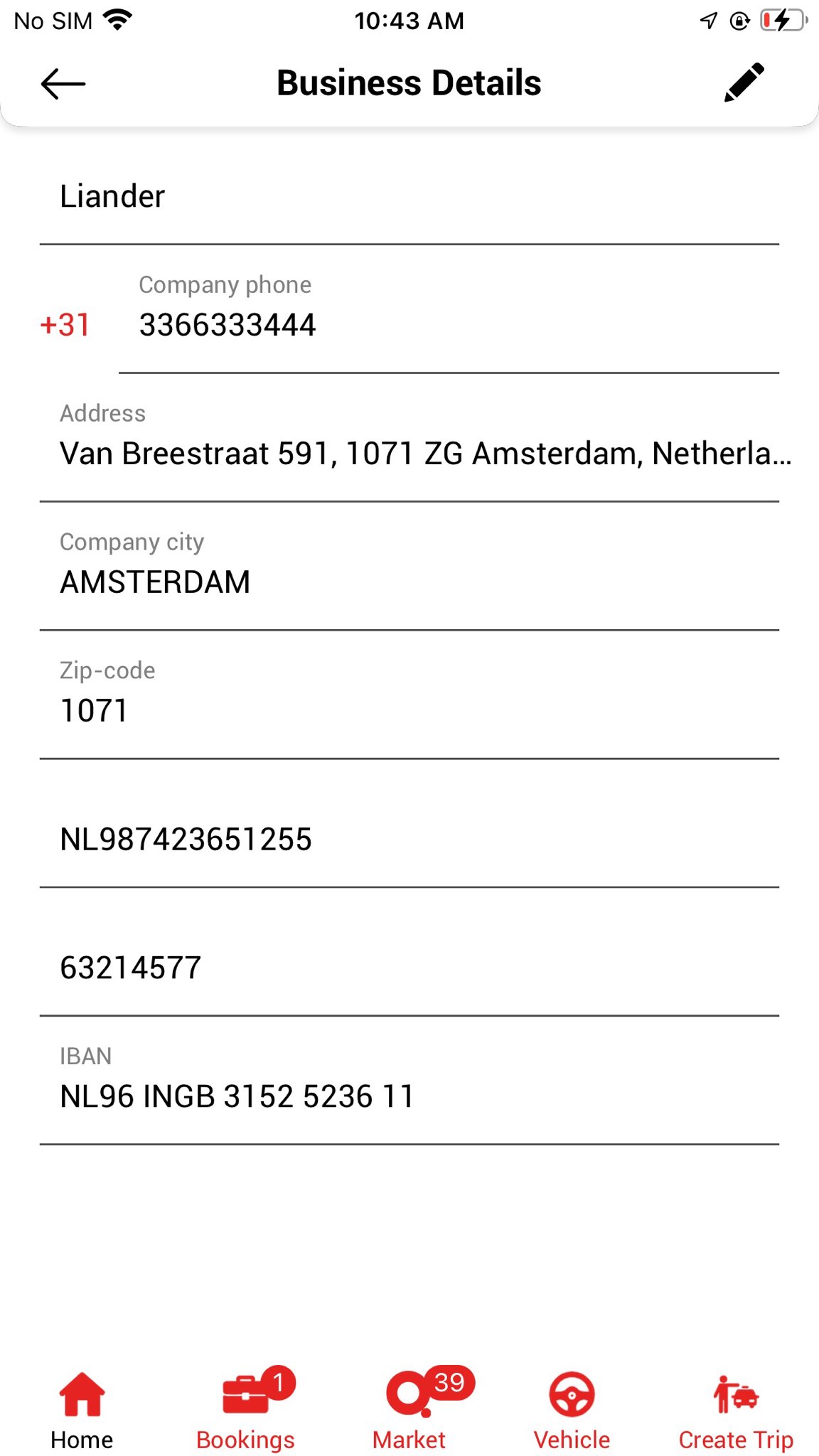
- Click on Business and Update your company details like,
- Company Name
- Company Phone
- Address
- Company City
- Postal Code
- BTW
- KVK
- IBAN
- Click on the Right button in the top right corner to save the updated data.

