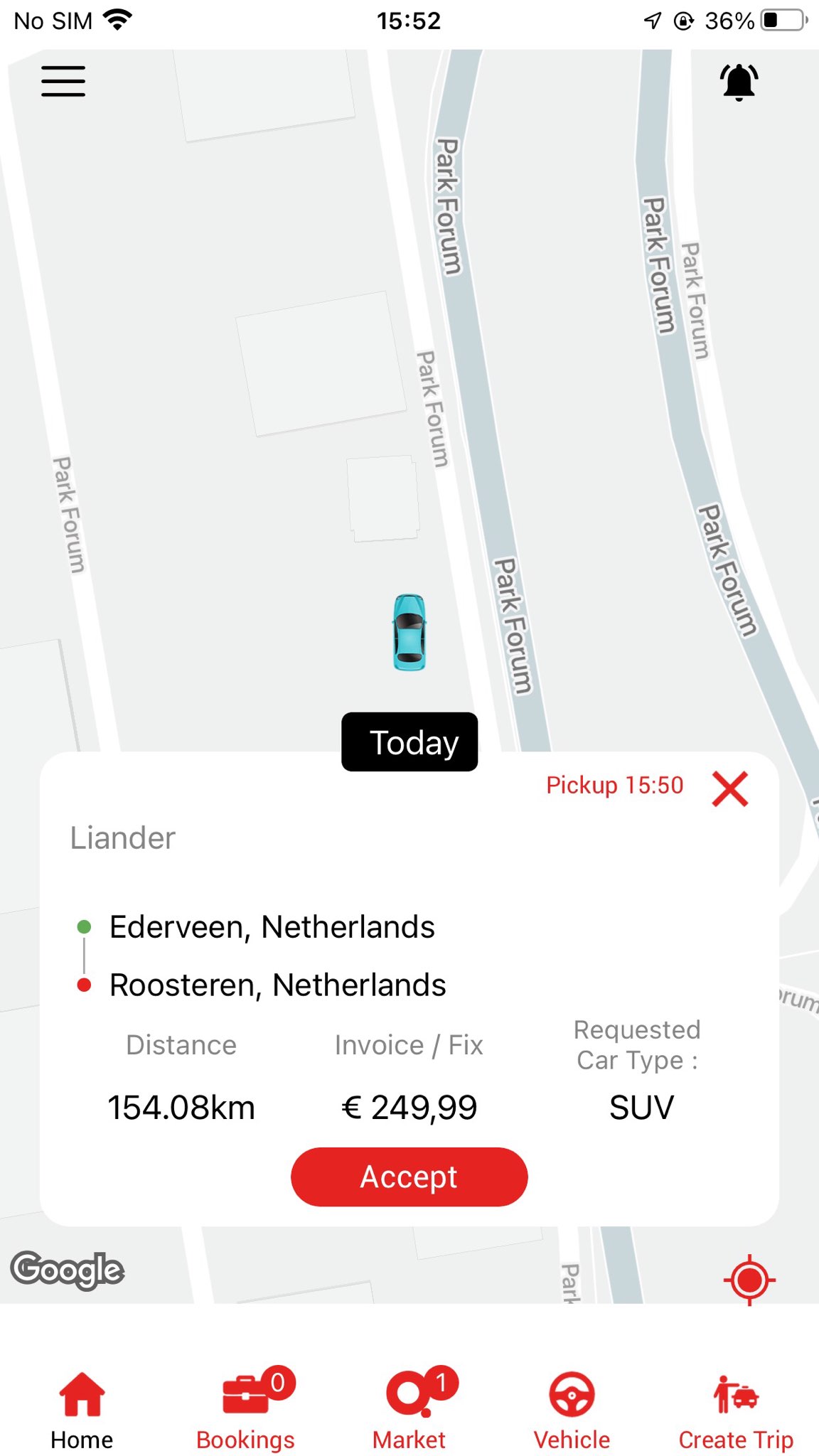Qatch Support Center
Here you will find our product Documentation and Standard Operating Procedures.
Trips
- When you open the app, on the home screen, check the available market Trips you can accept.
- In the top right corner, you can see the Company name through which the trip is created.
- The trip details will show the Date of the trip requested with the Pick up Time.
- Next, you can check on the details like the Pick-up and Drop-off Locations of the trip.
- It will show the trip Distance in km from point A to point B.
- The trip charges will show on Cash/Meter, Invoice/Meter, Cash/Fix, or Invoice/Fix with the commission partner fees if applicable.
- Furthermore, the trip box will also show the Requested Car Type for the trip.
- At last, you will be shown the Accept button to accept the trip for you or your drivers.