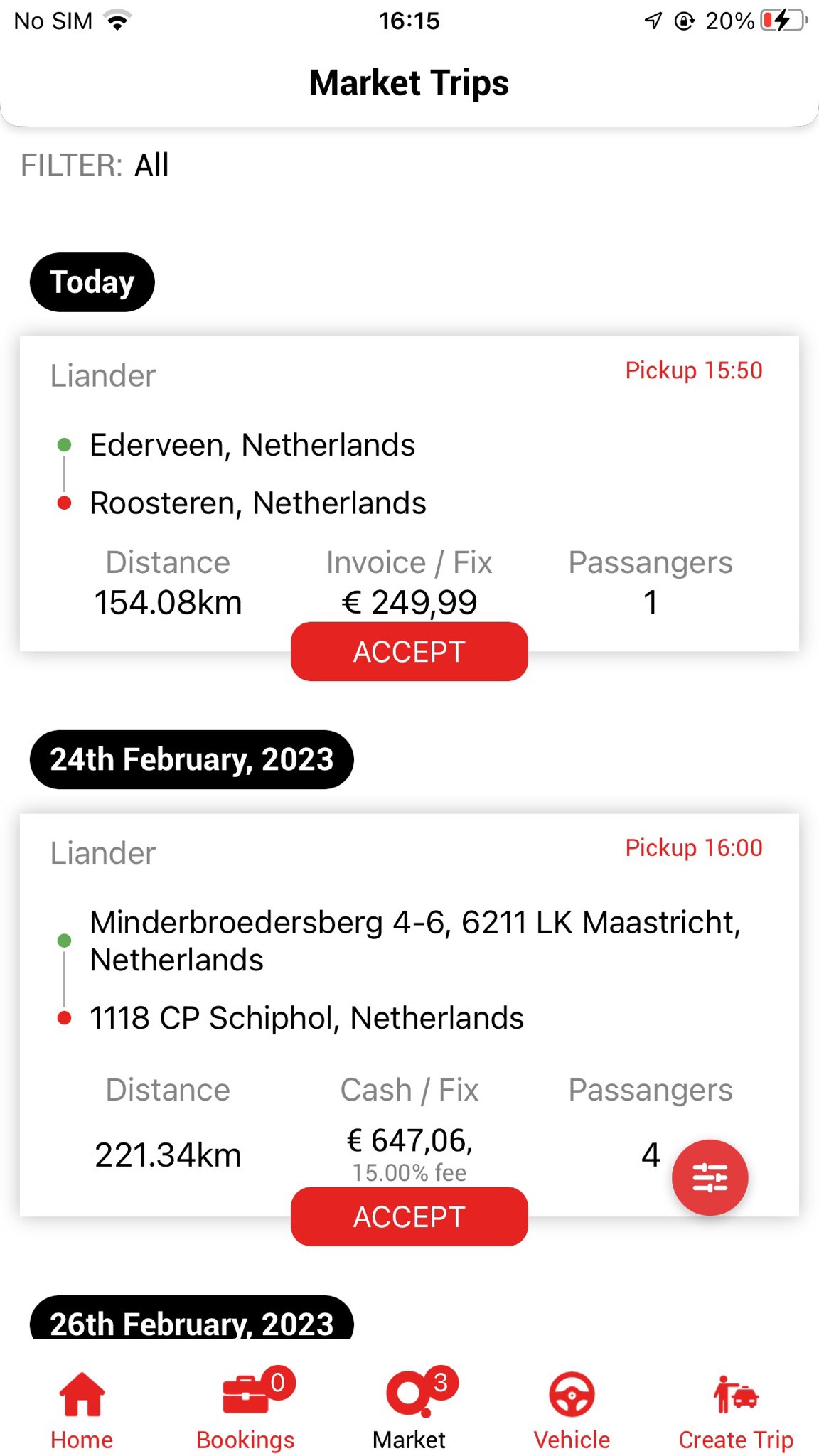Qatch Support Center
Here you will find our product Documentation and Standard Operating Procedures.
Articles in this section
How to Accept A Trip From Market?
Note: Accessibility of the Market can differ for all drivers because it depends on the subscription plans and terms and conditions.
- You can check on all the available market trips in the Market section, which is located beside the Bookings. Also, some of the trips will be displayed in the Home section. A driver can accept it from both of the sections.
- The market trips show all the trips assigned by Partners, Drivers, Admin, Companies, or any other booking platforms with the Assign Option is Market.
- Check the trip details, including,
- Date: Date of the trip
- Time: Pickup Time of the trip
- Company Name: The company name that creates the trip
- Pick-up and Drop Locations: Pick-up and destination addresses
- Distance: Distance of the trip from point A to point B
- Trip Pricing: The price of the trip
- Passengers: Number of passengers for the trip
- You can use the filter to check the trips by All, Team, Me, and My City, then apply it to check the particulars.
- Next, click on a specific trip and click on the Accept button to accept that market trip.
- As you click on the accept button, a pop-up box will appear with a message; Are you sure you want to accept the trip? You can click on the OK button to accept the trip.
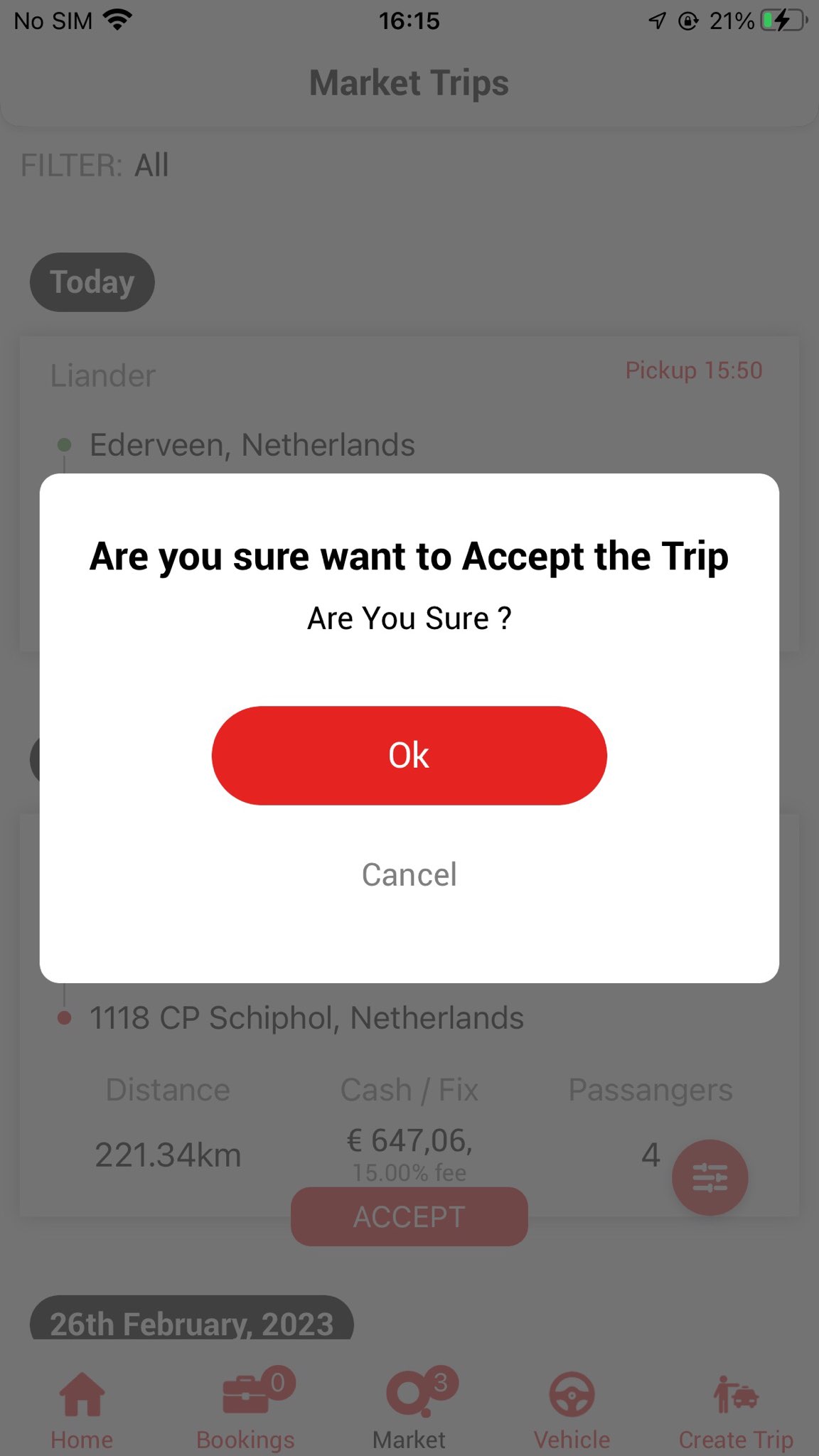
- As a partner, you can accept the trip for yourself or assign it to your team member.
- After accepting a trip, you can check in Pending or Upcoming tabs in the Booking section. That you can execute an hour before the trip’s start time.