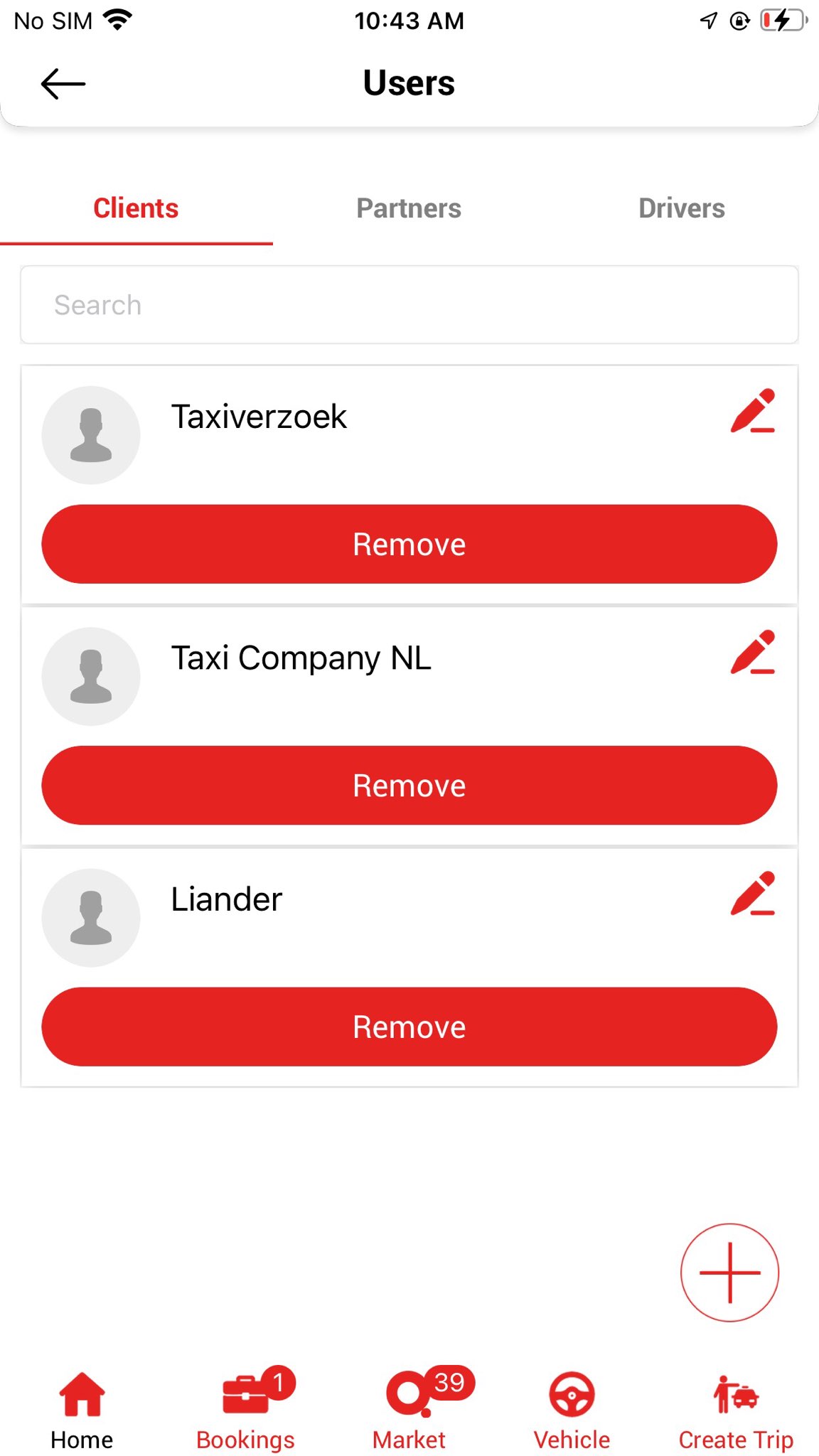Qatch Support Center
Here you will find our product Documentation and Standard Operating Procedures.
Users
A partner can add or manage Clients, Partners, and Drivers from the application.
Clients
- First, log in to the app and then scroll to the left-hand sidebar, where you can see the Users section.
- Click on the Users section; at first, you can see the lists of clients uploaded by you.
- If you wish to edit any client’s details, click on the right side’s Edit icon to update the client’s information.
- You can also remove a particular client by clicking on the Remove button.
- If you want to add new clients, click on the (+) button.
- To add new clients, you are required to add the following details such as;
- Profile Photo
- First name
- Last name
- Password
- Profile
- TXT
- BTW
- KVK
- BIC
- Select service type (vehicle type)
- Phone Number
- After adding the necessary info, click on the Right symbol to save the details.