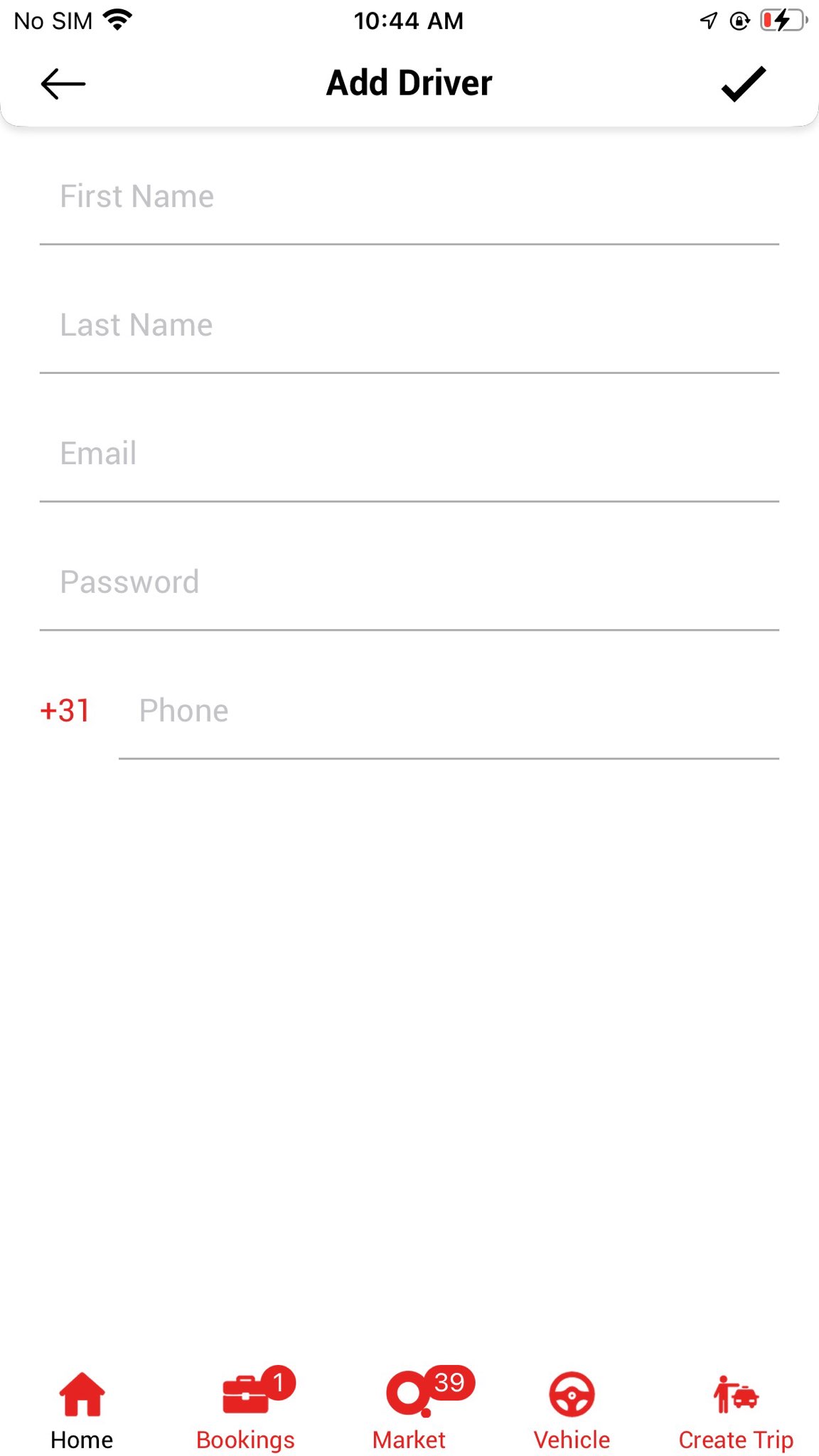Qatch Support Center
Here you will find our product Documentation and Standard Operating Procedures.
Drivers
- You can easily Manage and Add the Drivers through the application.
- First, click on the Users section and scroll to the Drivers.
- Here you will be shown the lists of registered Drivers under your profile.
- Click on the particular driver to update their information.
- If you want to add new drivers, click the Add button (plus sign).
- Now fill up the form by adding the following details to add a new driver;
- First name
- Last name
- Password
- Phone Number
- And at last, click on the right symbol to successfully register the driver.