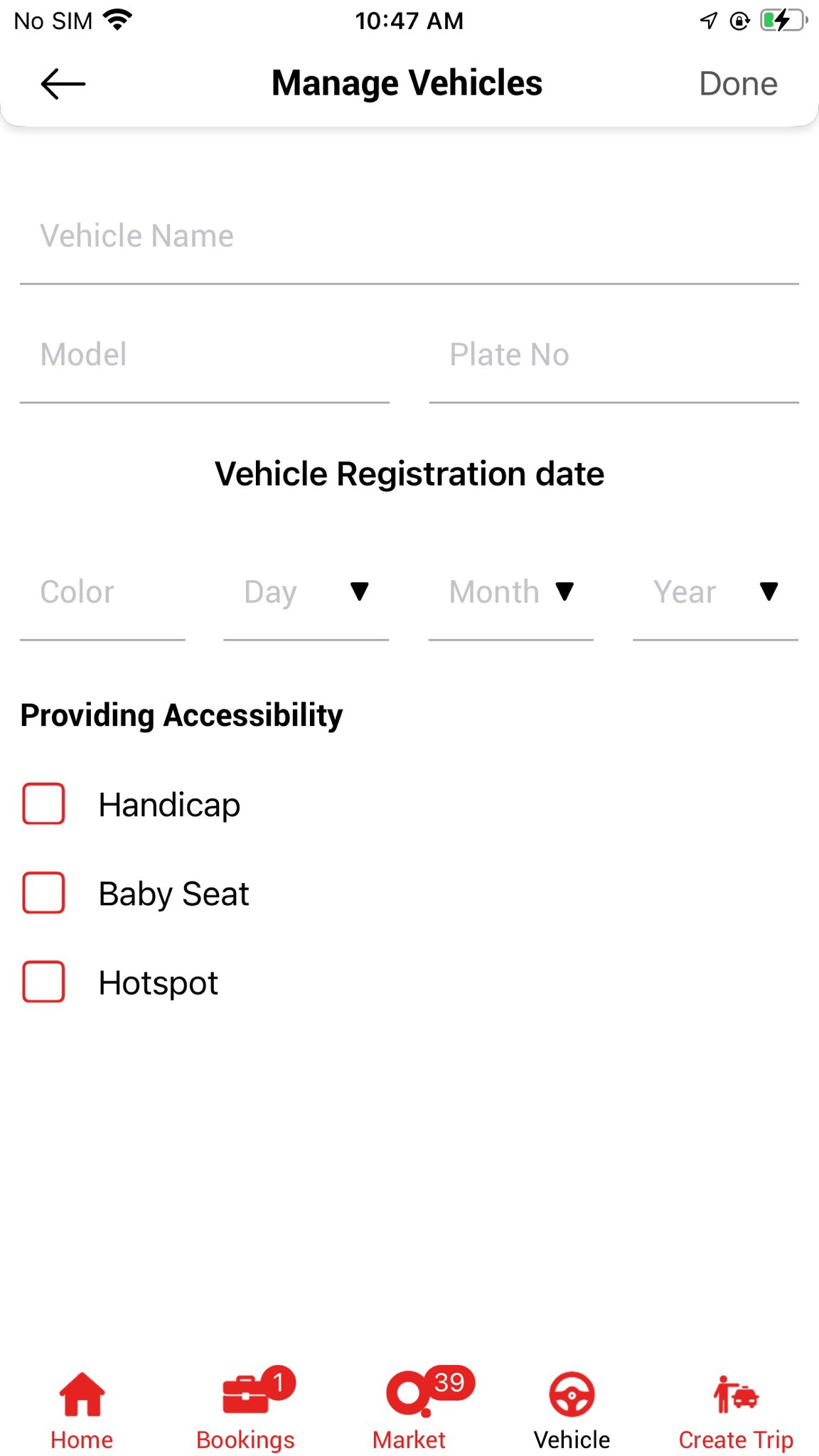Qatch Support Center
Here you will find our product Documentation and Standard Operating Procedures.
Add New Vehicles and Documents
- To add new vehicles, you first have to click on the Vehicle section.
- Now click on the Add New Vehicles option.
- Here you have to add various details of your vehicle, such as;
- Vehicle Name
- Model
- Plate No.
- Color
- Vehicle Registration Date
- Providing Accessibility
- In providing accessibility, you must select if your vehicle is accessible for Baby Seat, Handicap, or Hotspot.
- After that, click on Done to successfully add your new vehicle.
- Now, your vehicle request is sent to the admin for approval.
- Furthermore, you can add mandatory or optional vehicle documents, which are as follows,
- Vehicle Name
- Model
- Plate No.
- Color
- Vehicle Registration Date
- Providing Accessibility
Note: The new vehicles will only be added to the platform after Admin Approval .