Qatch Support Center
Here you will find our product Documentation and Standard Operating Procedures.
Configuration
Configuration is used to set the area of the Buffer Queue (waiting queue) and the Main Area of the Queue.
Click on Queue -> Configuration on the sidebar to Access and Set the Queue Region.

- Here, you can see all the Buffers and the Main Region of the Queue and also Edit or Delete them as per your requirements.
- A partner can set a buffer and main region on the map with the help of a button placed on the top left corner of the map.

- You can delete Buffer or Main Area by clicking on the Delete button.
- The Main Area’s configuration can be edited through the Edit button.
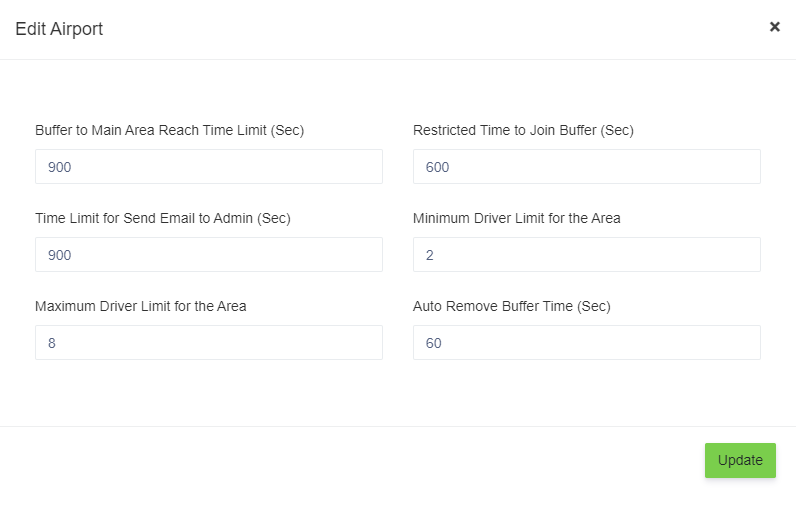
- Here you can set some important fields as mentioned below,
- – Buffer to Main Area Reach Time Limit in seconds.
- – Restricted Time to Join Buffer in seconds.
- – Time Limit for Send Email to Admin in seconds.
- – Minimum Driver Limit for the Area.
- – Maximum Driver Limit for the Area.
- – Auto Remove Buffer Time in seconds.
- After placing all the details, press the Update button to save the data.
- If you do not edit or set these details, then default values will be considered.

