Qatch Support Center
Here you will find our product Documentation and Standard Operating Procedures.
All Invoices
All the invoice details are mentioned here in the All Invoices tab.
To access this tab, click on Earings and Invoices -> All Invoices.
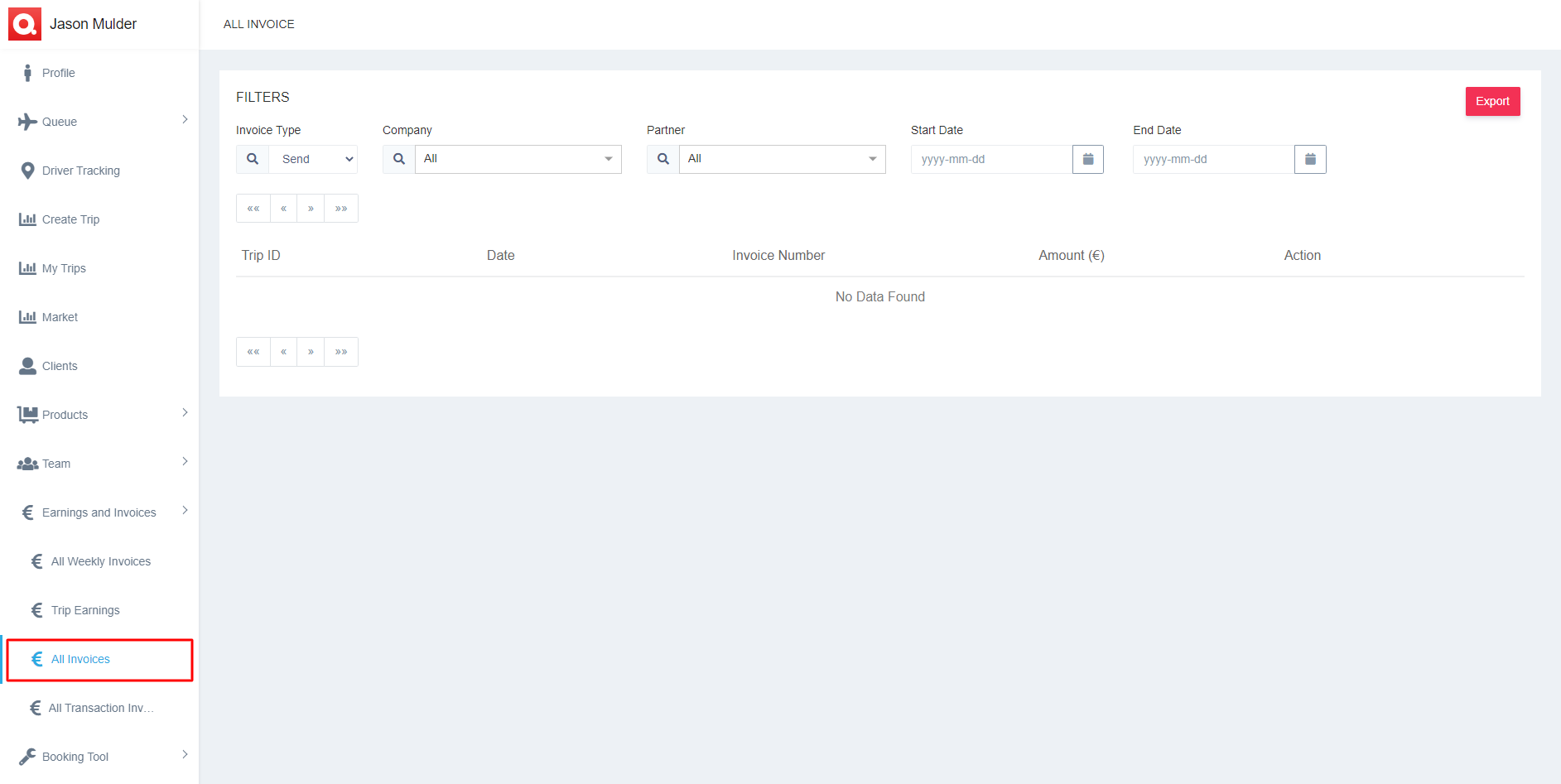
- You can find here all the invoices from the beginning to today.
- There are some Filters for your simplification to find any particular invoice detail,
- Find by Invoice Type, including Send, Company, and Received.
- Search Company or Partner from the list.
- Select the Start Date and End Date to find invoices between those dates.
- The All Invoice List includes values,
- Trip ID: Unique ID of the trip.
- Date: Date of the trip.
- Invoice Number: Invoice number of the trip.
- Amount: Total amount of the trip.
- Action: To perform actions on the trip data.
- The Export button is to export all the data in an Excel sheet.

