Qatch Support Center
Here you will find our product Documentation and Standard Operating Procedures.
Articles in this section
Market
The market is where any partner can see and accept the mentioned trips.
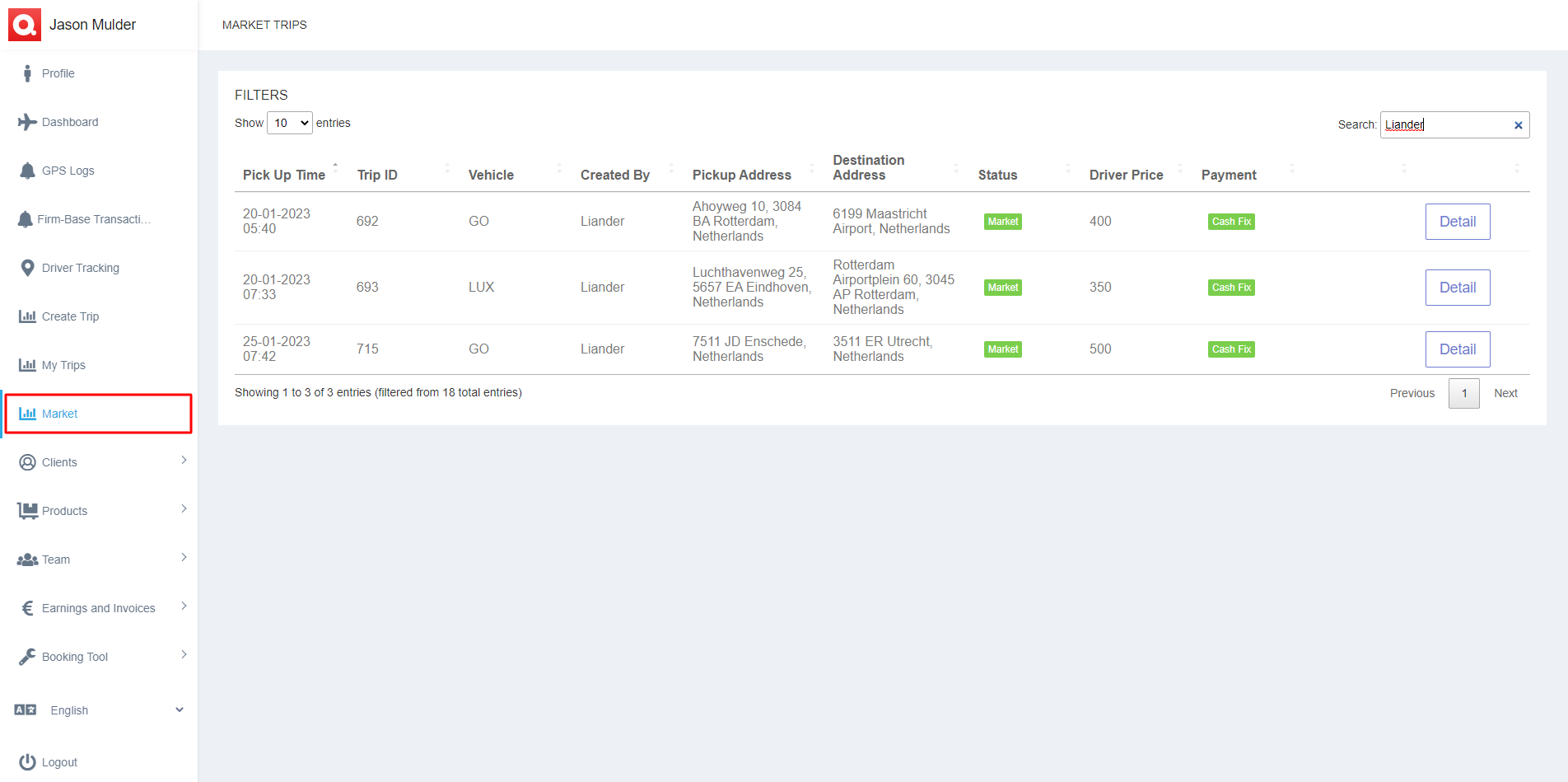
- All the trips labeled as Market at the creation time are listed here.
- You can see the details as follow,
- Pick-Up Time: It shows the pick-up time of the trip.
- Trip ID: It’s used for trip reference.
- Vehicle: Vehicle requirement for the trip.
- It was created By: Name of the company who created the trip.
- Pickup Address: Address of the pickup point
- Destination Address: Address of the destination point.
- Status: Status type of the trip.
- Driver Price: Fee of the trip the driver will get.
- Payment: Payment method of the trip.
- Detail: All the essential details of the trip.
How To Accept The Trip?
To accept a trip from the market, you need to check all the trip details. If it matches your credentials, you can accept the trip with just one click.
- Click on the Detail button to see all the essential details of the trip.
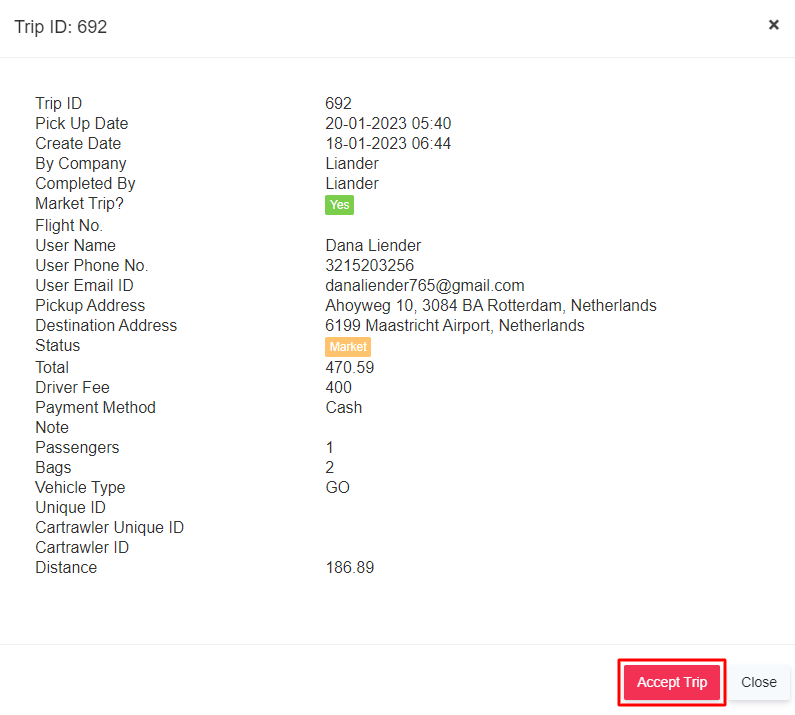
- You can see the trip details are as follow,
- Trip ID: Trip ID for reference
- Pick-Up Date: Date of the picking up of the customer
- Create Date: Trip creation date
- By Company: Name of the creator company
- Completed By: Name of the company that completes
- Market trip?: It’s a market trip or not
- Flight No.: Number of the flight if the trip belongs to any airport
- User Name: Customer name
- User Phone No.: Customer phone number
- User Email: Customer email ID
- Pickup Address: The pickup address of the trip
- Destination Address: The destination address of the trip
- Status: Status of the trip type
- Total: Total amount of the trip fee
- Driver Fee: The driver fee for the trip
- Payment Method: Payment method of the trip
- Note: Special instruction or any notes will be mentioned here
- Passengers: Number of passengers traveling
- Bags: Number of bags along with the passengers
- Vehicle Type: The type of vehicle required for the trip
- Unique ID: Unique ID for the trip
- Distance: Total distance of the trip in kilometers
- After verifying all the trip details, you can click on Accept Trip button to accept the trip.
- Then the trip will be displayed in the section of my trips, there you can see all the other details and make the trip happen.

