Qatch Support Center
Here you will find our product Documentation and Standard Operating Procedures.
Products
The Products are used for Partners or Drivers to access the various queues.
Partners or Drivers need to sign a contract to Join the Queue and earn out of its trips.
My Products
A partner can Add a Product for drivers to connect and access the buffer or queue to get trips.
Find My Products under the Products in the sidebar.
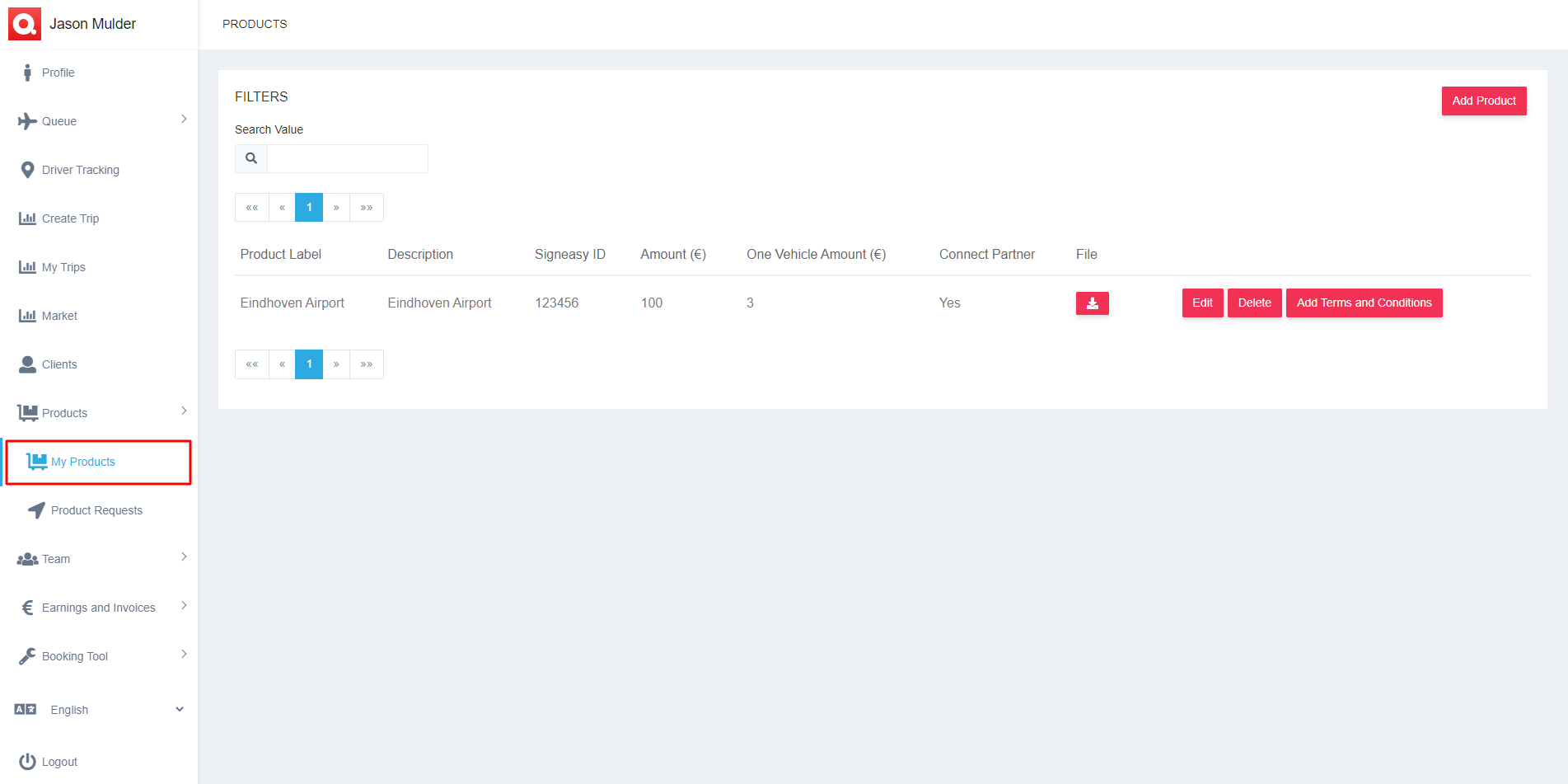
- Press the Add Product button in the top right corner to add a product.
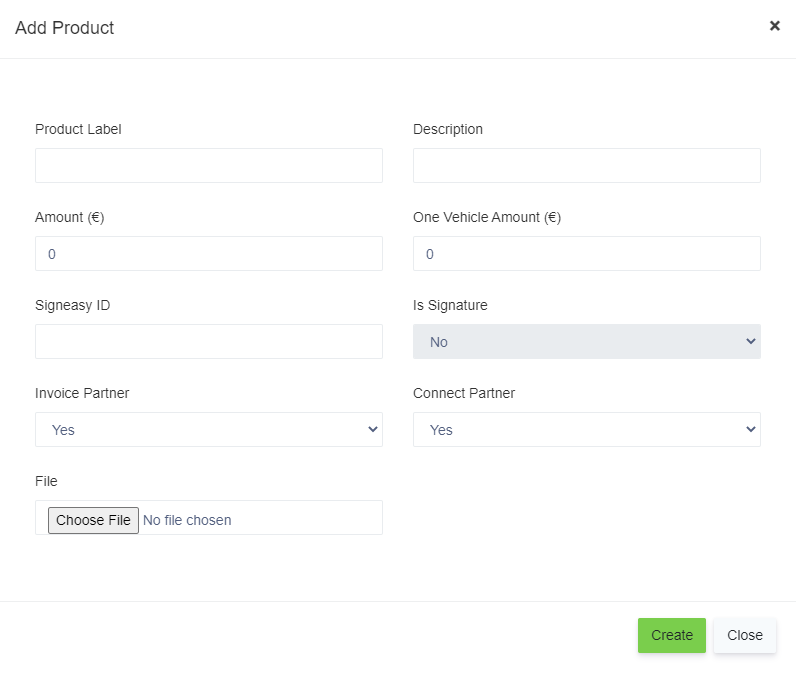
- Place the details as per the following to create a product.
- 1. Product Label: Name of the product
- 2. Description: About the product
- 3. Amount (€): Total amount to purchase the product
- 4. One Vehicle Amount (€): Amount for one vehicle
- 5. Signeasy ID: ID of the contract signed with SignEasy
- 6. Is Signature: Signed or not signed (Automatically detects as you enter the SignEasy ID)
- 7. Invoice Partner: Can send or receive invoices or not
- 8. Connect Partner: Connect as a partner with you or not
- 9. File: Upload the necessary document for the product
- Press on the Create button to add a product you created.

- At the top is a Search Value field to search for any data directly from the product list.
- Along with the product details, there are four buttons as follows,
- 1. File: To download the contract document of the product.
- 2. Edit: To edit product details.
- 3. Delete: To delete the product.
- 4. Add Terms and Conditions: To add terms and conditions for the product.

