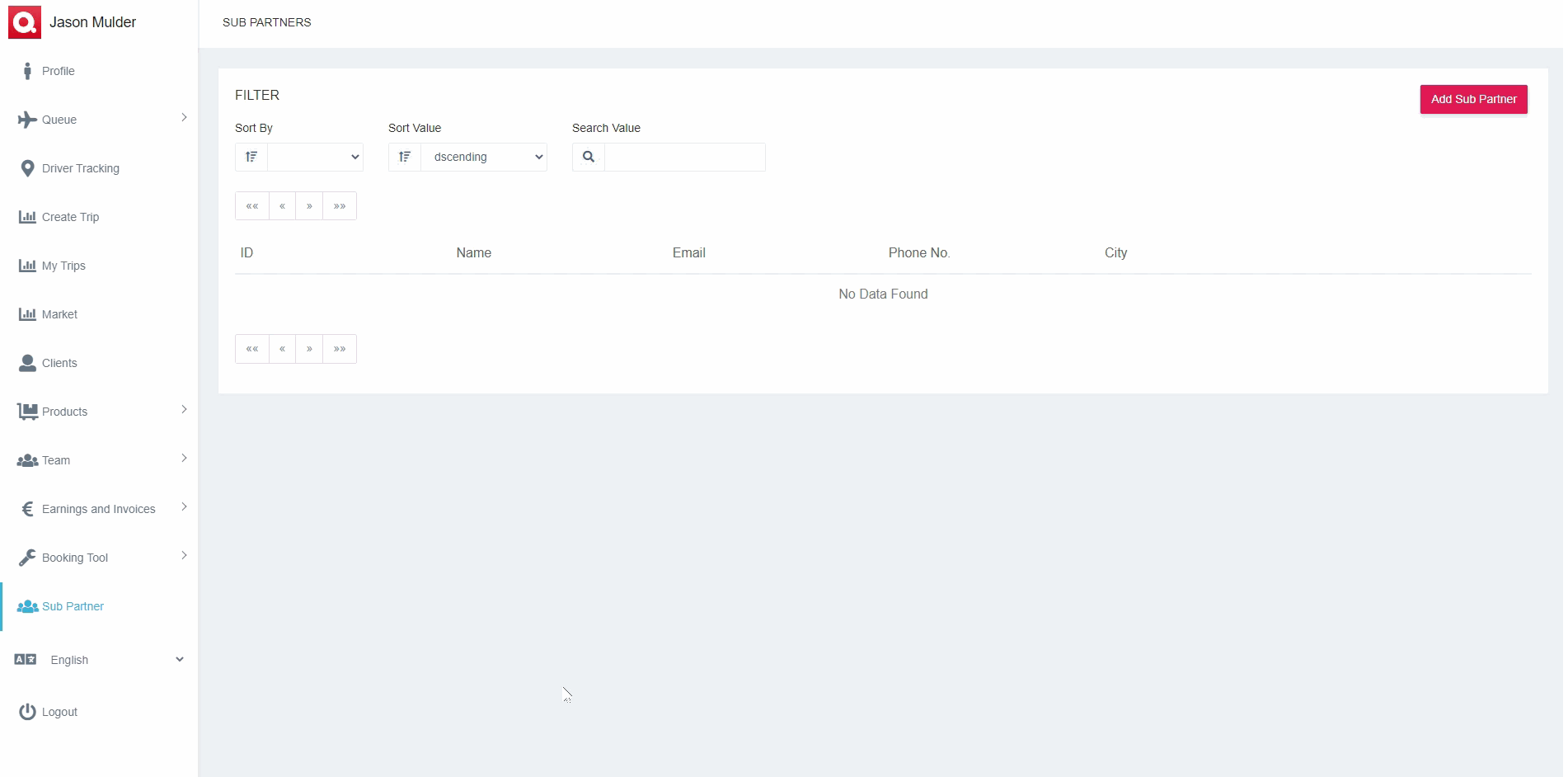Qatch Support Center
Here you will find our product Documentation and Standard Operating Procedures.
Articles in this section
Sub Partner
A partner can add Sub Partner with access to some specific features.
Access the Sub Partner from the sidebar.

- You can manage or add multiple sub-partners through the panel.
- Sub Partner list will display the following values,
- ID: Unique ID of the sub partner
- Name: Sub-partner’s name
- Email: Email ID of the sub partner
- Phone No.: Phone number of the sub partner
- City: City of the sub partner
- You can add a sub-partner by clicking the Add Sub Partner button on the top right corner of the page.

- A dialogue box will appear with the following fields,
- First Name: First name of the sub partner
- Last Name: Last name of the sub partner
- Email: Official email id of the sub-partner to login to the panel
- Password: Password for sub-partner to login into the panel
- Phone No.: Phone number of the sub-partner
- Tabs: Select the access you want to give to the sub-partner from the dropdown
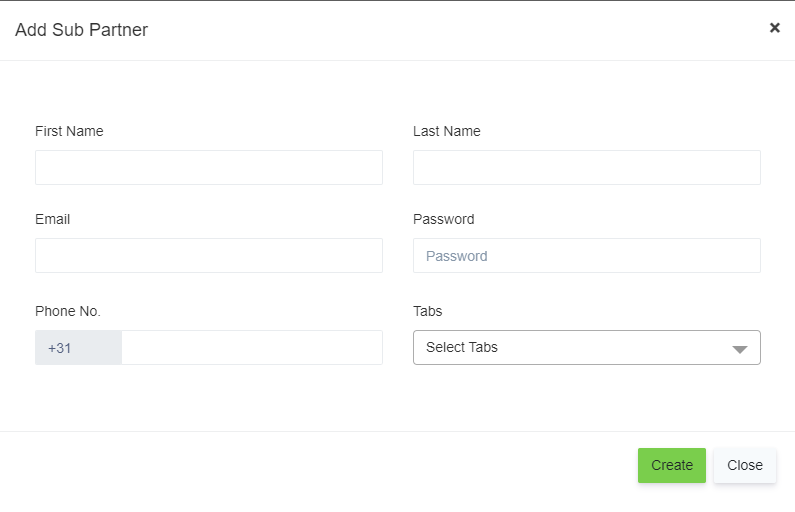
- Press the Create button to add the sub-partner’s details.
- A list will show all the sub-partners that belong to you, or you have created.
- You can click on the Action button to edit the sub-partner details.
- At the top of the page are three Filters to find the exact data you are looking for from the sub-partner list.