Qatch Support Center
Here you will find our product Documentation and Standard Operating Procedures.
Partners
A partner itself can be a driver, so you can Add a Partner to connect with them and share trips.
Click on Teams -> Partners to add or manage the partners.
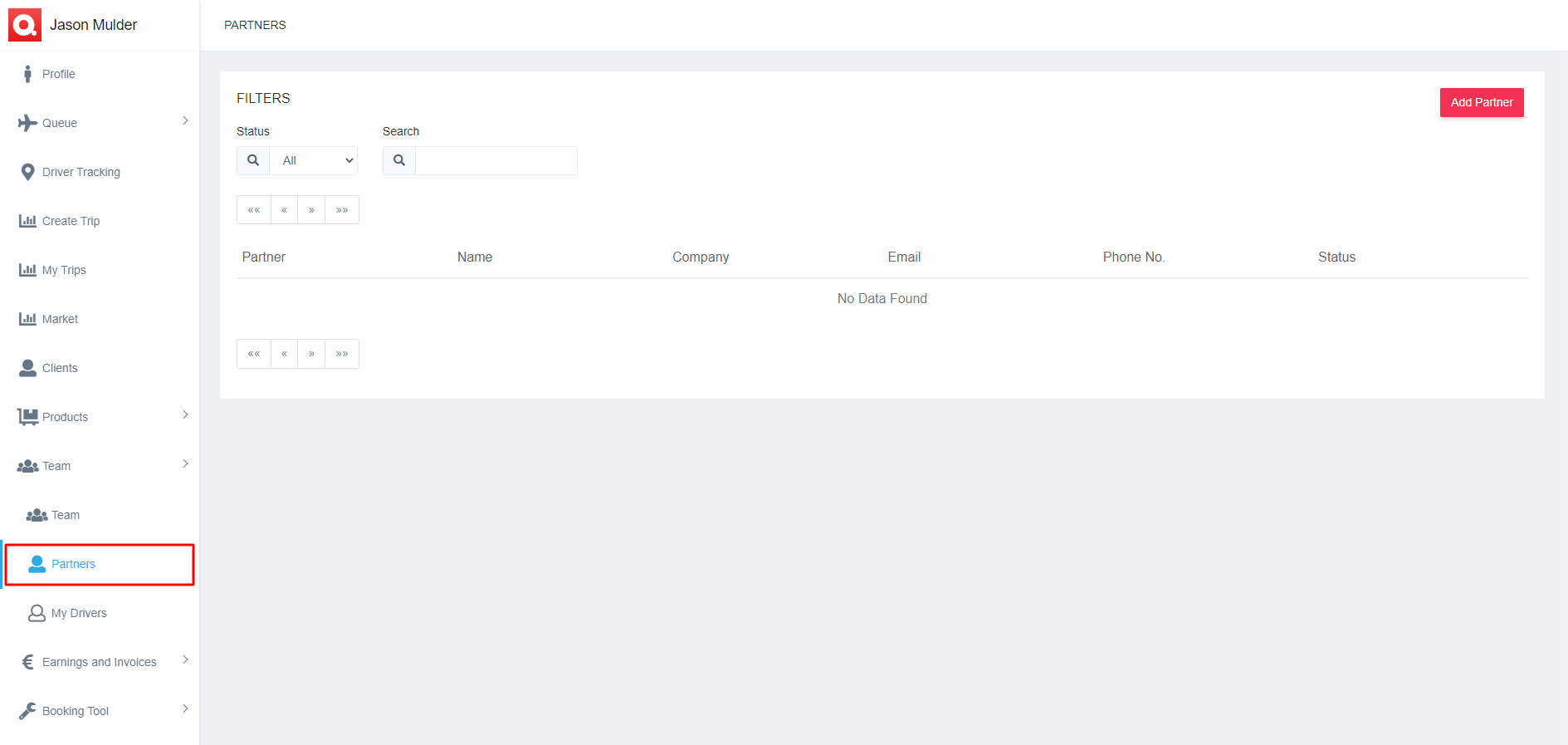
- Click on Add Partner button to add a partner from the list.
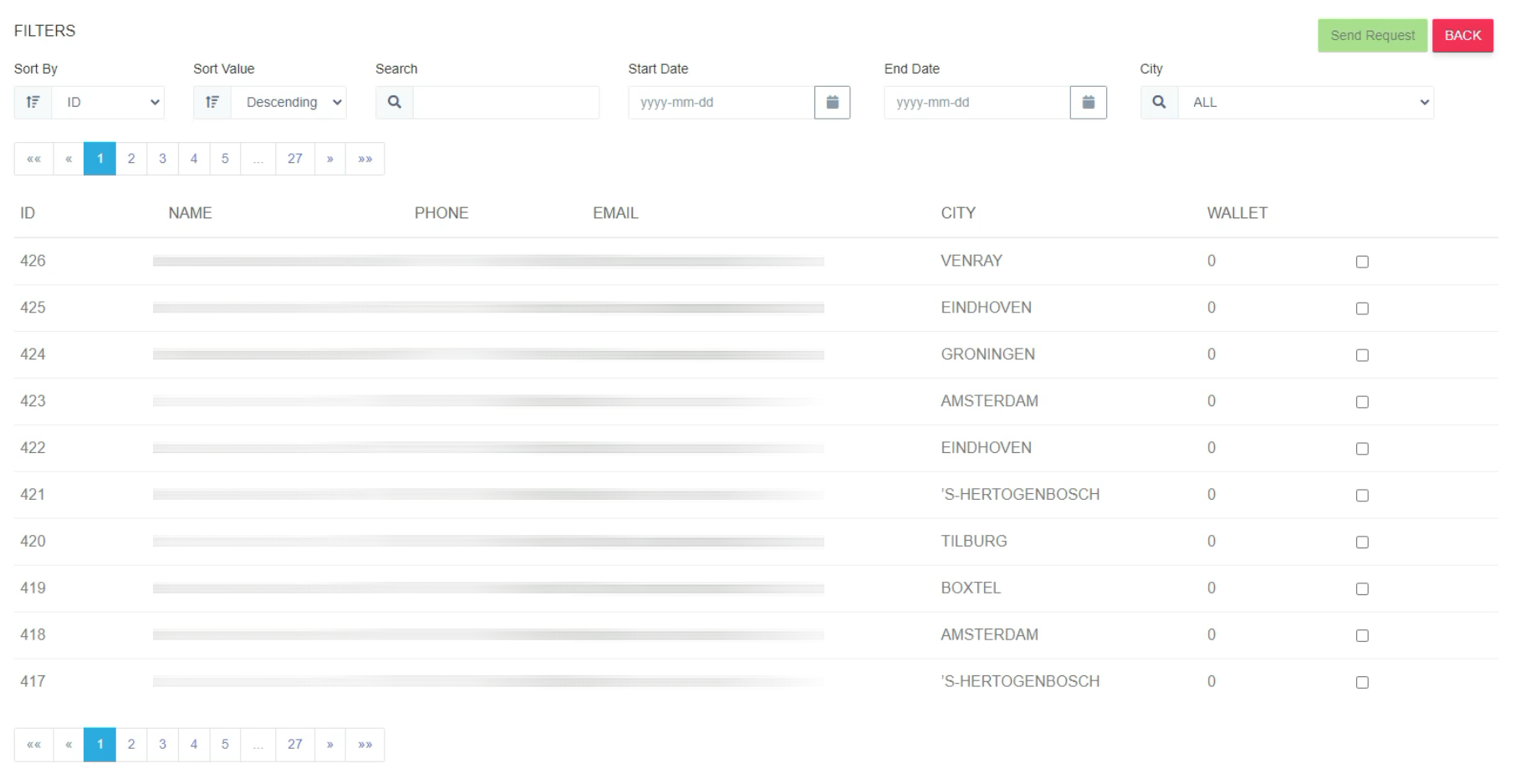
- All drivers are listed here with their Name, Phone Number, Email, City, and Wallet value.
- To add a partner, you can click on the Check Box on the right side and then press the Send Request button to send him a request to be your partner.
- On the top, there are Filters to get some specific data.
- Press the Back button to see the partners list.
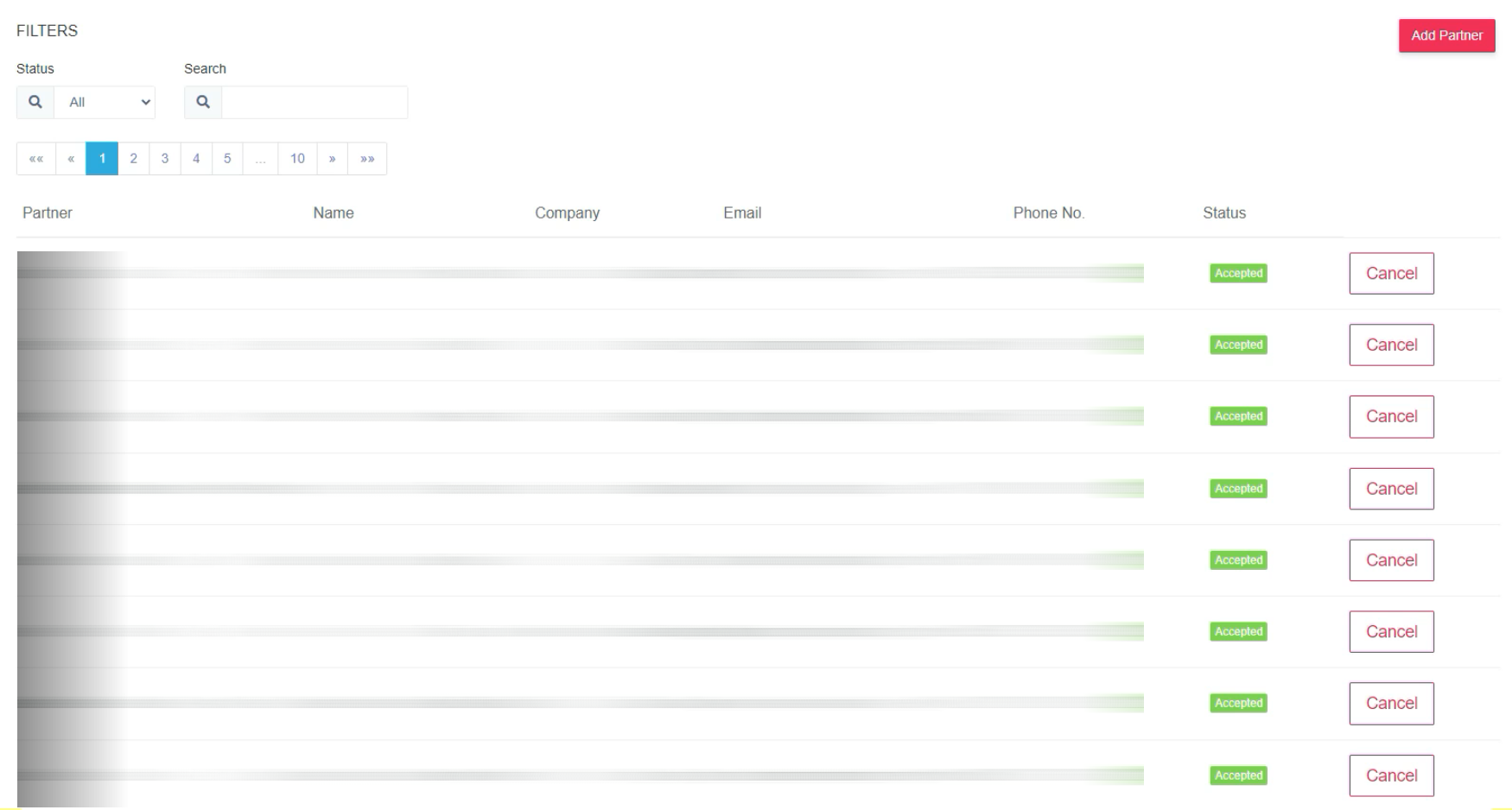
- Filter the data with their Status, including, Pending and Accepted.
- You can see a Partner list with the details like their Name, Company, Email, Phone No., and Status.
- The Cancel button is used to Cancel or Remove the partner from the list.

